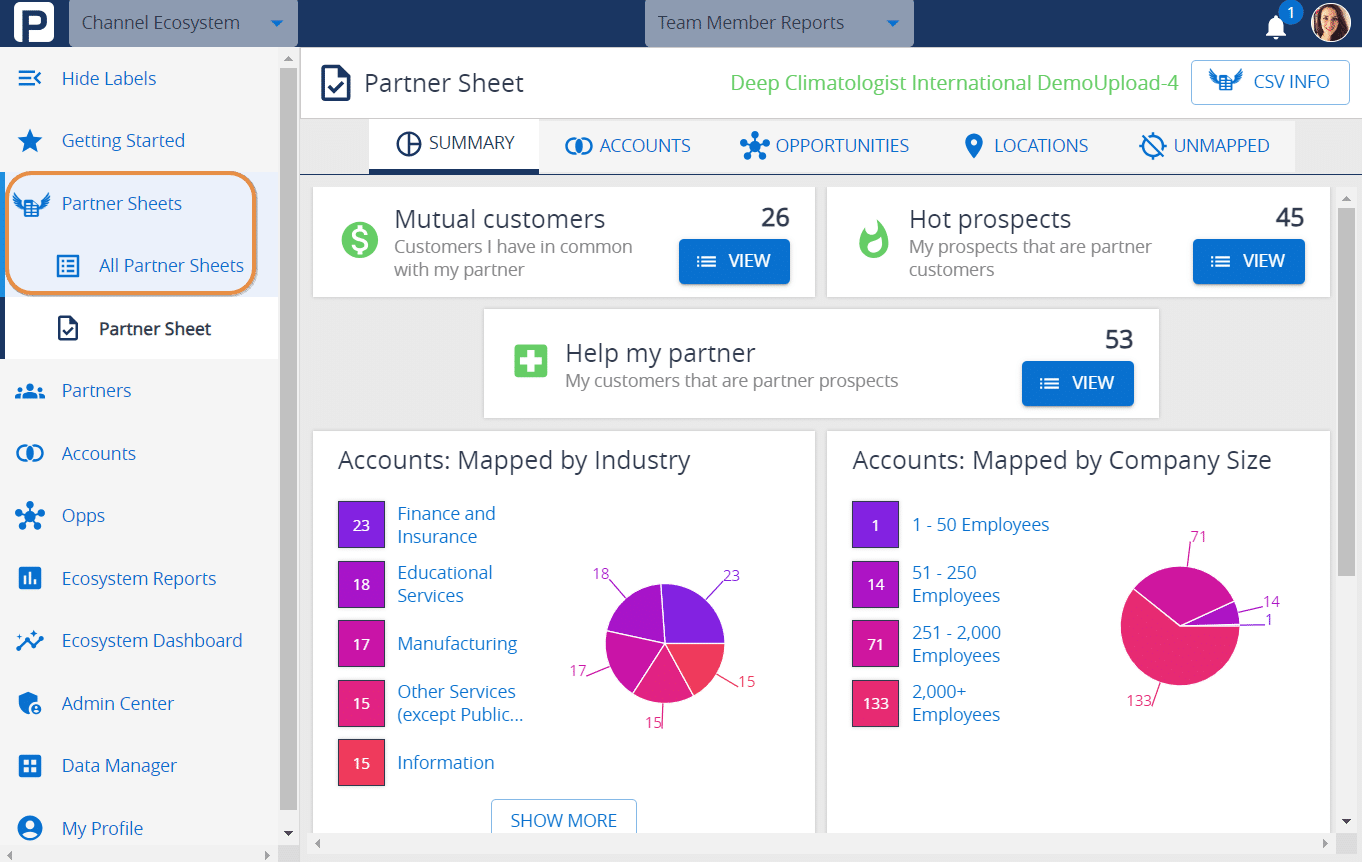When you upload a partner spreadsheet(s) to the platform, PartnerTap automatically begins mapping your partner’ accounts against all your customer and prospect data in PartnerTap. This usually only takes a few minutes and PartnerTap will notify you via email when the upload is complete. The mapping results are instantly populated into the partner sheet account overlap dashboard where you can see the summary of the number of mutual customers and where you each have customer/prospect overlap. Additionally, you can see breakdowns of how your accounts overlap by industry, company size, and location.
Step-by-step instructions
To view the Partner Sheet summary account overlap dashboard:
- Navigate to the left-hand side menu and click on the “PARTNER SHEETS” tab.
- On the “PARTNER SHEET UPLOADS” page, find the tile with the partner sheet you want to review and click “VIEW”.
- This will bring you to the “PARTNER SHEET” page which shows the account overlap dashboard.