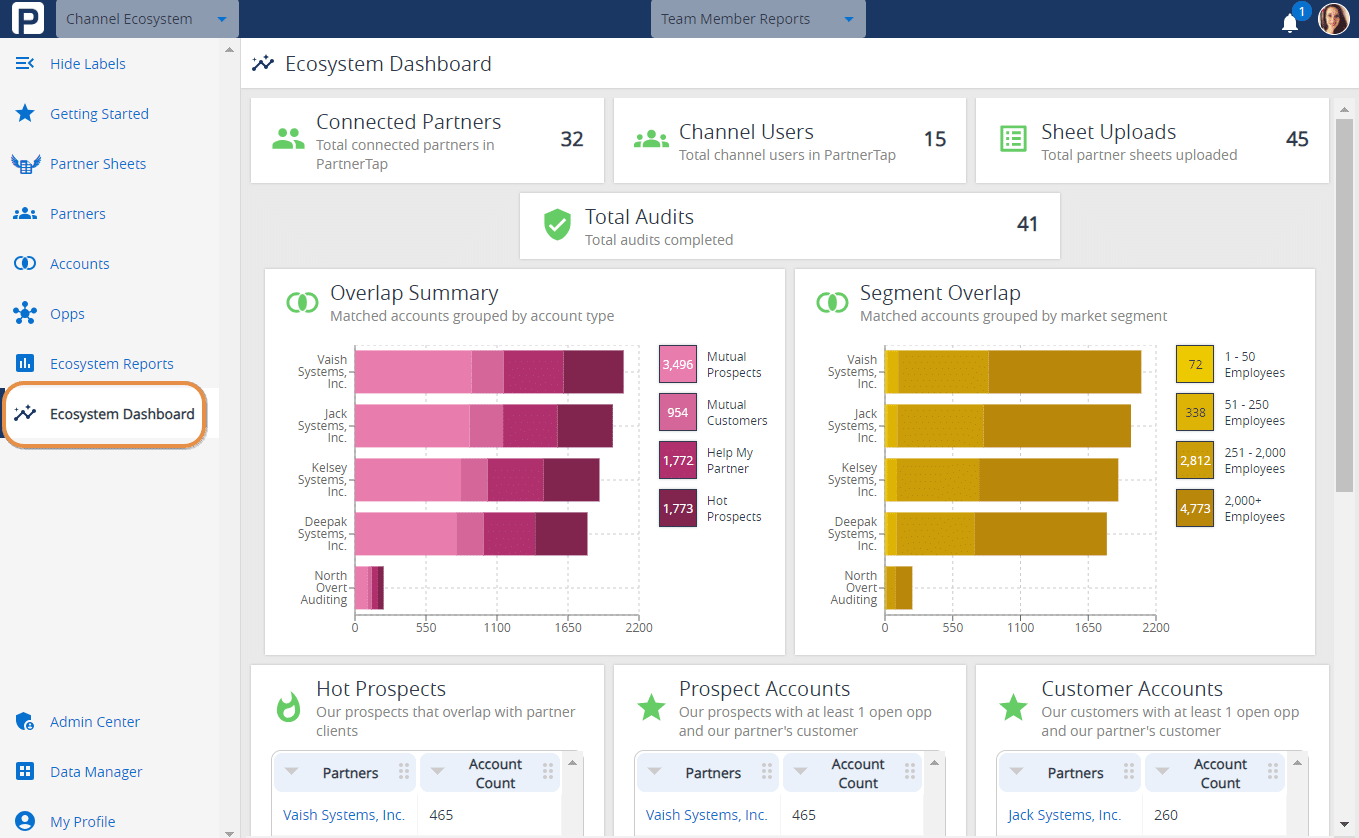The Ecosystem dashboard is a great way to see at a glance how your ecosystem strategy is progressing. This dashboard provides you with an executive level view of all of your connected partners, users, and partner account sheets uploaded. You can also see your top five partners in terms of matched account overlap. This gives you better insight into which of your partners are sharing the most data with you as well as who you have the most overlap with.
Step-by-step instructions
To view your Ecosystem Dashboard:
- Navigate to the left-hand side menu and click on the “ECOSYSTEM DASHBOARD” tab.
- The top of the dashboard provides summary metrics.
- Below the summary metrics are top-five charts that include more reports for each partner. Access these reports by clicking on the bar in the chart.
- Below the charts are additional reporting views on partners with the most overlap.
- You may drill down into any of these dashboard components to see the detailed account records behind each summary metric.